Enrollment Help
Tutorials on How to use this site
Enrollment Help
Create a New Online Account
New participants must create an online account with our site. Creating a new account includes setting up a secure username and password, providing contact information, agreeing to site and admission requirement terms and policy.
Create an online Profile Account
- In the top navigation menu click "Sign Up Now" to launch 'New Account' form.
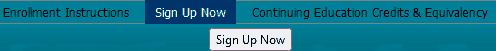
- Create a Username and Password.
Username: Must be all lowercase
Password: For security reasons passwords must have at least 8 characters and contain, at least 1 digit(s), at least 1 lower case letter(s), at least 1 upper case letter(s), at least 1 non-alphanumeric character(s)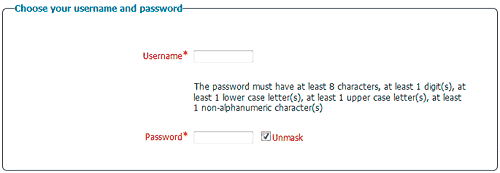
- Fill iin your contact information.
- Enter the reCAPTCHA words or numbers in the box,
The reCAPTCHA is used for preventing online abuse from automated programs.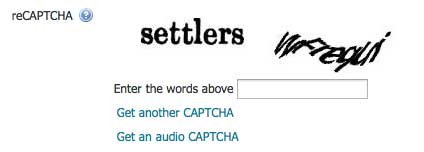
- Complete the Healthcare Profession Information and Academic Honesty fields.
- Click "Create my new account".

Confirmation Email
- Within seconds the system will send an confirmation email to the email address used to create the online account.
- In your mail application looks for an email, if the email does not appear in your inbox check your local 'spam or junk' email folder.
- Click on the 'confirm your new account' hyperlink in the body of the email. The link will take you to your profile edit page where you can review and complete your profile. Please ensure all required * fileds are filled in.
- Click update, your online account is now created, you can use your username and password to login at any time.
- Within seconds the system will send an confirmation email to the email address used to create the online account.
Next you will need to verifiy you meet the Admission Requirements - see 'Verify Admission Requirements' for more information.
If you encounter any problems, please email support for assistance support@teachertrainingforhealthcare.com include In your email please include your name, the email used to register for the site, and a brief description of your question or issue.
** IMPORTANT - New Accounts must be fully setup and confirmed within 7 days. Accounts that are not confirmed BY EMAIL within 7 days are automatically deleted from the system and users will have to start a New Account again.